How to Get Canva Pro For Free Legally

Canva has become one of the most popular tools for graphic design, offering an easy-to-use interface and countless design resources. From business presentations to social media graphics, Canva covers almost every design need. However, as with many powerful tools, Canva comes in free and paid versions, with Canva Pro For Free offering advanced features.
You might wonder if there’s a way to enjoy Canva Pro’s premium features without paying a cent. The good news is, yes, you can get Canva Pro for free – and do it legally! Let’s walk through the different ways you can access Canva Pro at no cost.
Why Upgrade to Canva Pro?
While the free version of Canva is great for many basic design tasks, Canva Pro elevates your experience with a host of advanced features:
- Unlimited Premium Elements: Pro users get access to over 100 million premium photos, videos, and graphics, compared to the limited free library.
- Brand Kit: Perfect for businesses, the Brand Kit lets you upload logos, fonts, and color palettes for consistent branding.
- Background Remover: With just one click, remove the background from any image, making product images and other designs look professional.
- Content Scheduler: Plan and publish social media content directly from Canva.
These features, along with premium templates and additional storage, make Canva Pro Essential for businesses, designers, and content creators. But how can you legally get these features for free?
Is It Possible to Get Canva Pro for Free?
Yes, there are legitimate ways to access Canva Pro for free. While there are paid plans, Canva offers several opportunities for students, educators, nonprofits, and individuals to unlock Pro features without paying.
Educational Programs Offering Canva Pro for Free
Canva Pro for Students
If you’re a student, Canva has great news for you. Canva Pro is available for free to eligible students through their educational initiative. Here’s how students can apply:
- Eligibility: You must be a student enrolled in a recognized educational institution.
- Verification: Canva will verify your student status through your school email or a third-party verification service.
- Sign Up: Once verified, you’ll get free access to Canva Pro, enabling you to work on school projects, portfolios, or personal designs with premium tools.
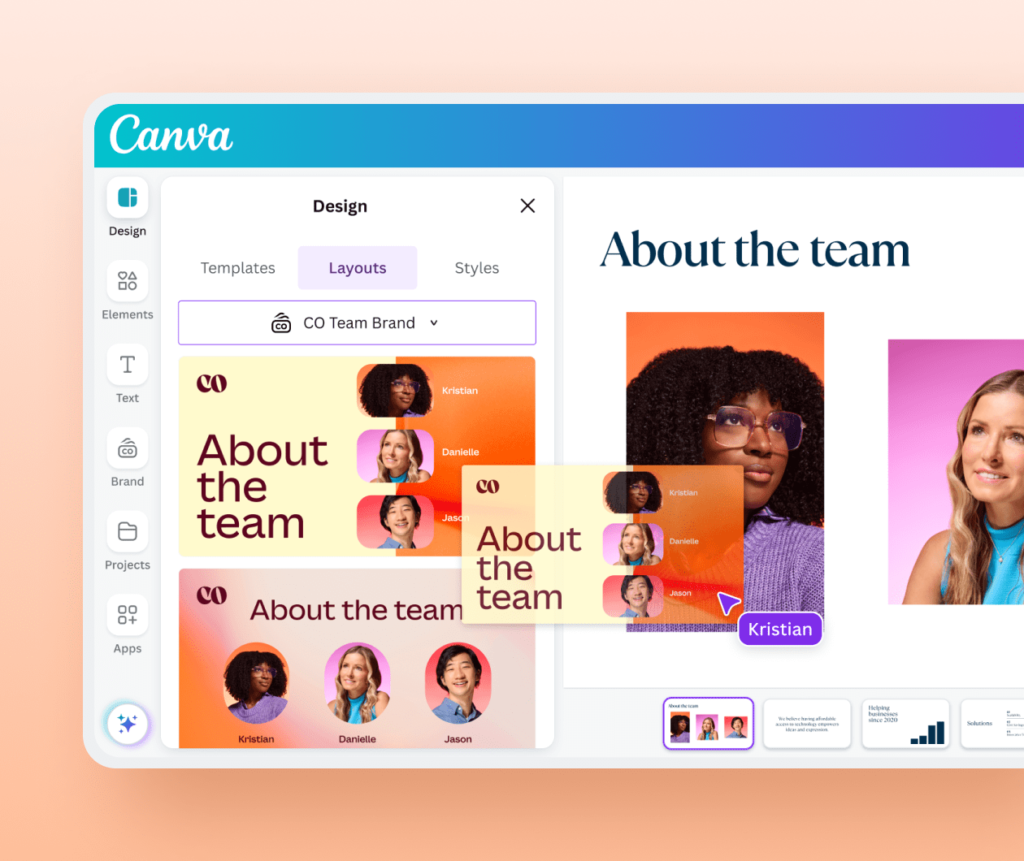
Canva Pro for Teachers and Classrooms
Canva recognizes the importance of visual tools in education and has extended free Canva Pro access to teachers and classrooms. Through the Canva for Education program, educators can access Canva Pro features to create interactive lessons, handouts, and presentations.
- Eligibility: Teachers and school administrators can apply for Canva for Education by verifying their school affiliation.
- Step-by-step Application: Simply visit Canva for Education, sign up with your school details, and start using Canva Pro features for free.
Canva Pro Nonprofit Program
Canva Pro for Nonprofits
Another group that can benefit from free Canva Pro access is nonprofit organizations. Canva has a dedicated program for nonprofits, allowing them to create impactful designs for social causes at no cost.
- Eligibility: Nonprofits need to apply through the Canvas website and provide proof of their charitable status.
- Application Process: Once approved, your organization will get free access to Canva Pro, empowering you to create engaging campaigns and materials without worrying about design software costs.
Free Canva Pro Trials
If you’re not a student, teacher, or part of a nonprofit organization, don’t worry. You can still access Canva Pro for free by signing up for their 30-day free trial. This gives you full access to Canva Pro’s suite of tools, allowing you to explore the platform and create designs for your business or personal projects.
- How to Sign Up: Simply visit Canva, choose the Pro plan, and select the free trial option. You’ll need to provide payment information, but you won’t be charged if you cancel before the trial ends.
- Extending the Trial: Some users have found success in extending their trial by contacting Canva’s support team or utilizing promotions.
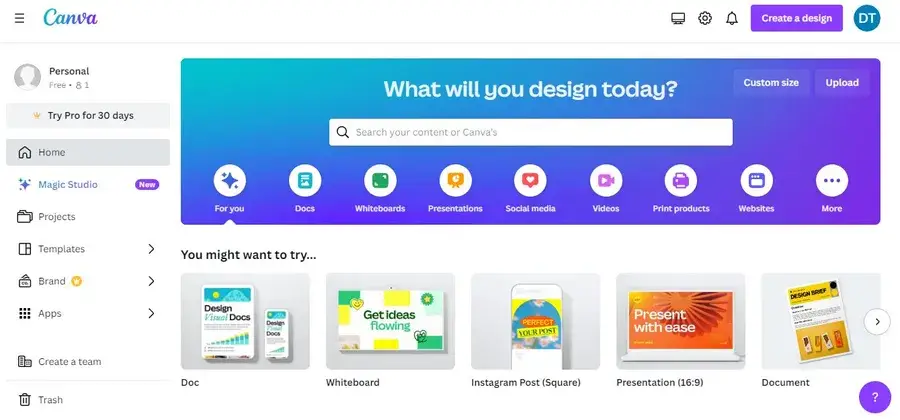
Conclusion
While Canva Pro offers advanced tools and features for professional design, you don’t necessarily have to pay for it. Whether you’re a student, educator, nonprofit, or simply taking advantage of a free trial, there are several legal ways to access Canva Pro for free. Explore these options and unlock the full potential of Canva to elevate your design game!
FAQs
Q1: How long is the Canva Pro free trial?
Ans. The Canva Pro free trial lasts for 30 days.
Q2: Can I use Canva Pro for free if I am a student?
Ans. Yes, eligible students can access Canva Pro for free through the Canva for Education program.
Q3: What happens when my Canva Pro free trial expires?
Ans. If you do not cancel your subscription, you will be automatically charged for the Canva Pro plan.
Q4: Can nonprofits apply for multiple Canva Pro accounts?
Ans. Yes, nonprofits can apply for multiple accounts based on their organizational needs.
Q5: Are there any hidden costs with the Canva free trial?
Ans. No, there are no hidden costs during the trial, but you must cancel before it ends to avoid being charged for the subscription.


