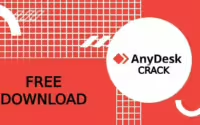Top 10 Features of Evernote Premium That Boost Productivity

In today’s fast-paced world, productivity is more important than ever. Whether you’re a student, a professional, or just someone looking to stay organized, Evernote Premium is the perfect solution to boost your efficiency. This note-taking and organizational powerhouse provides numerous features designed to streamline your daily tasks and help you manage your workload effectively. In this article, we’ll dive into the top 10 features of Evernote Premium that will supercharge your productivity.
1. Offline Notebook Access
With Evernote Premium, you can access your notebooks offline. This feature is especially handy when you’re traveling or working in areas with no internet connection. Offline access ensures that you have all your critical information available at any time, making sure you remain productive regardless of your location.
2. Powerful Search Capabilities
Evernote Premium’s powerful search functionality takes your productivity to the next level. Not only can you search for text in your notes, but Evernote also allows you to search through PDFs and Office documents. This comprehensive search function saves you time by finding what you need in an instant, even if your notes are scattered across multiple notebooks.
3. Integration with Other Apps
Evernote Premium integrates seamlessly with popular productivity apps such as Google Drive, Slack, Microsoft Teams, and more. This integration means you can access and link related files easily, streamlining your workflow without needing to switch between different apps constantly. By keeping all your tools interconnected, you can stay on top of projects and tasks without interruptions.
4. Document Scanning and Digitizing
The document scanning feature of Evernote Premium allows you to scan important documents, business cards, or even handwritten notes directly into your notebooks. This feature is a major productivity boost as it helps you keep everything in one place, free of paper clutter. It makes managing essential information easier and ensures that your physical documents are always at your fingertips in digital form.
5. Annotation Tools for PDFs
Evernote Premium includes powerful annotation tools for PDFs, which is perfect for anyone who deals with documents regularly. You can highlight, add text, and make comments directly on PDFs, making collaboration smoother and more productive. It is particularly useful for professionals working on contracts, project details, or presentations.
6. Increased Storage and Upload Limit
With Evernote Premium, you get 10 GB of new uploads every month, far more than the free version provides. This increased storage is ideal for those who manage many notes, images, or attachments. The higher upload limit enables you to store everything you need in one place, keeping you focused and more organized without worrying about running out of space.
7. Task Management Features
Evernote Premium features built-in task management tools that allow you to create and track to-do lists, set reminders, and stay on top of deadlines. This feature is perfect for ensuring that all your projects are on schedule, keeping you focused on your priorities, and boosting your overall productivity.
8. Customizable Home Dashboard
The customizable Home dashboard is one of Evernote Premium’s unique features that enhance productivity. The Home dashboard allows you to view all your important information, notes, and tasks at a glance. You can add widgets to personalize your dashboard according to your needs, which means less time searching and more time focusing on what’s essential.
9. Note History and Version Tracking
Evernote Premium offers note history and version tracking, allowing you to view and restore previous versions of your notes. This feature ensures that no information is ever lost, and if you make edits that you need to revert, it’s easy to recover your previous work. This can be a lifesaver for important projects where changes need to be tracked over time.
10. Advanced Collaboration Features
Collaboration is key for productivity, and Evernote Premium has powerful tools to make working with others effortlessly. You can share your notes and notebooks with colleagues, family, or friends, making it easy for everyone to stay on the same page. Real-time updates and permissions control allow you to manage how others interact with your content, facilitating smoother teamwork and boosting productivity.
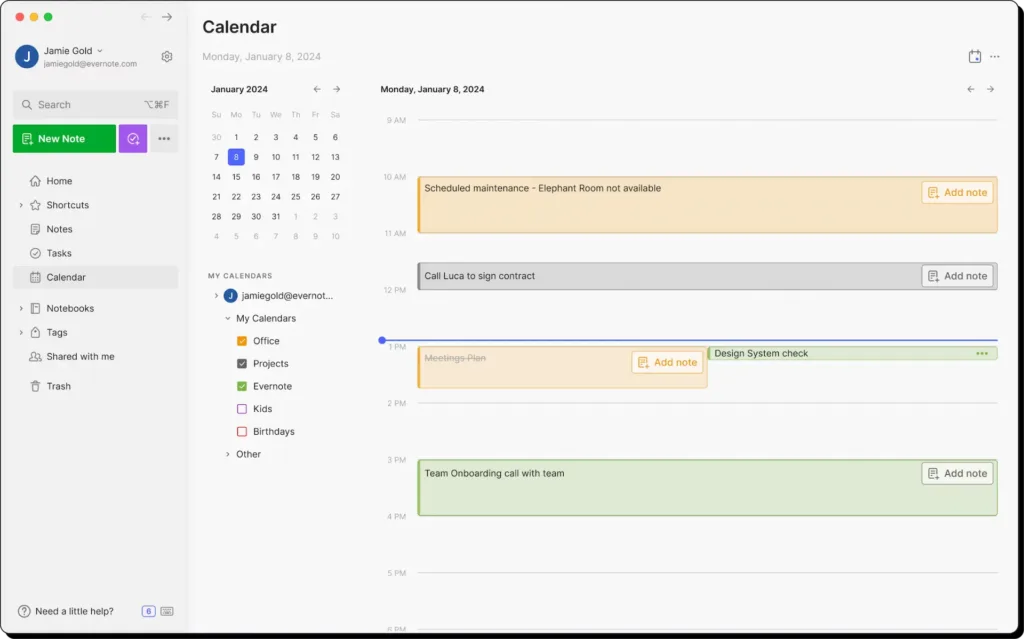
Conclusion
Evernote Premium offers a wide array of features that make it the perfect tool for boosting productivity. With its advanced search capabilities, offline access, document scanning, and robust task management features, Evernote Premium is more than just a note-taking app it’s a productivity powerhouse. If you’re looking to streamline your workflow, stay organized, and make the most of your time, Evernote Premium might be exactly what you need.
FAQs
What makes Evernote Premium better for productivity compared to the free version?
Evernote Premium offers many advanced features like offline access, powerful search capabilities, document scanning, and higher storage limits, all of which make managing information more efficient compared to the free version.
Can I collaborate with others using Evernote Premium?
Yes, Evernote Premium includes advanced collaboration tools that allow you to share your notes and notebooks with colleagues, manage permissions, and work together in real-time.
How does Evernote Premium help with task management?
Evernote Premium has built-in task management features that help you create to-do lists, set reminders, and keep track of deadlines, ensuring you stay organized and focused on your priorities.
What kind of storage increase do I get with Evernote Premium?
Evernote Premium provides you with 10 GB of new uploads each month, allowing you to store more notes, attachments, and documents without worrying about running out of space.
Is the Evernote Premium offline feature useful?
Absolutely! Offline access is incredibly useful when you need to access your notes in areas without internet access, ensuring you can stay productive no matter where you are.